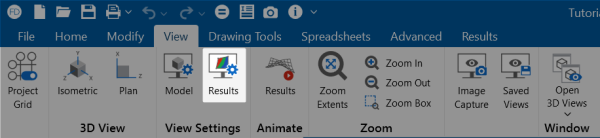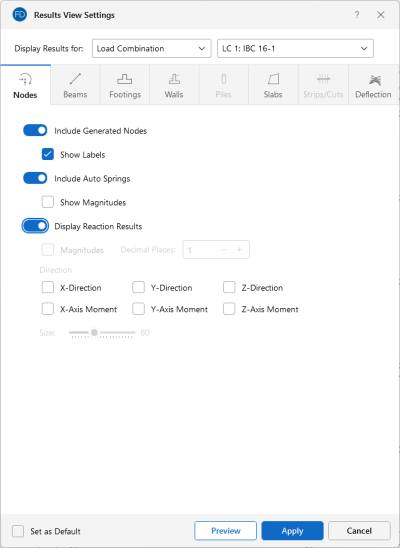Graphics - Results View Settings
The Quick View buttons on the Home tab (see Graphic Display for more information) offer some common graphical plotting choices, but these are just a few of the options available. Many more options related to results are located in the Results View Settings window which can be accessed by clicking the Results icon in the View Settings section of the View ribbon.
Click on image to enlarge it
The options are organized into groups of items. Access each group by clicking on the tabs along the top of the window. Some of the options are mutually exclusive and others are conditional. Typically, only one radio button option may be chosen at a time, while you may be allowed to select multiple check boxes.
Click on image to enlarge it
Each of the groups present the option to turn off the results for those particular items in the view by unchecking the Display Results option located at the top of each tab.
The displayed results are based on the selected Load Combination in the drop-down menu at the top of the Results View Settings window.
Please see the following